"VISIDON APPLOCK" that locks the start of the app with face recognition |
If you save a bad email or photo on your terminal, you may be worried that someone will touch the device without knowing it.
If you use a lock tool that makes it impossible to start the app unless you enter a password, you can protect the terminal from illegal operations, but it is troublesome to enter a password on a smartphone that is difficult to enter.
In such a case, let's use the application lock tool "Visidon Applock" with a facial authentication function.If you distinguish the user's face with the front camera of the terminal and match the registered face, the lock will be unlocked.You can also set a password when your face is not recognized well.
If you prepare a registered person's face photo, you may be able to break through the authentication illegally, so it is not safe enough for a situation where your face can play around the terminal for a long time, but in a toilet etc.If you leave for a short time, you will be able to hold it.
When you launch Visidon Applock, you will see a list of installed apps.In addition to the apps you want to prevent unauthorized use, you need to use Visidon Applock itself, "Settings" apps, task killers, markets, etc. that can be invalidated or uninstalled Visidon Applock.
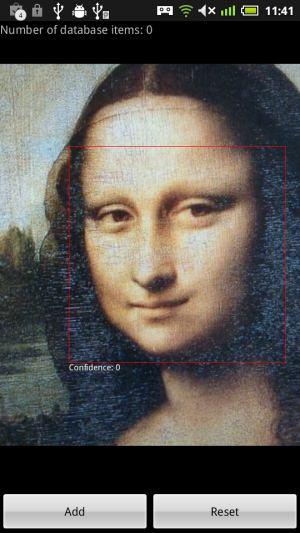
When "Settings" is selected on the upper switch tab, the setting item is displayed.If you check "ENABLE", the lock will be enabled.If "Enable on Boot" is turned on, it is automatically enabled after restarting.
In "Password", register a password to enter instead when the face recognition is not good.
Next, go to the owner's face registration screen in "Face Recognition".The image of the front camera is displayed, so adjust the direction and distance of the terminal so that your face fits on the screen.If the face is detected well, the face is surrounded by a square, so press "Add" to register.
When the registered face is recognized, the meter called "confidence" next to the face rises.Depending on how you reflect, the meter will not go up well, so press "Add" again to register.However, it is important to note that if you register too much, it will be easier for other people with similar faces, such as siblings, can easily pass authentication.About 5 to 10 are appropriate.
If you check the "Keep Unlock Status" at the bottom of the setting screen, you will be able to launch the lock target application without authentication until the terminal is in a sleep state once the authentication is passed.
Such a screen is displayed when you try to start the locked application.When the face is detected, it is surrounded by a blue frame, and if it matches the registered data, the application will be launched.
Press "Bypass with Password" on the authentication screen to proceed to such a password input screen.If your face is not easily recognized, if you register your current face with Face Recognition, it will be easier to recognize from the next time.
・ Visidon Applock - Android Market
 notebook-laptop
notebook-laptop






