Thorough comparison of the price plans of 3 recommended cheap SIM companies that can use feature phones! Introducing precautions and advantages / disadvantages!
"I can't master high-performance smartphones" "Simple feature phones are enough" In this way, there are many people who dare to continue using feature phones.
Recently, the number of cheap SIM carriers has increased, and mobile phone usage fees are on the decline. If you can use such a cheap SIM even with a feature phone, you may think that you can use it even more profitably than it is now.
Therefore, in this article, we will thoroughly compare the recommended cheap SIMs that can use feature phones, and introduce points to note and advantages and disadvantages.
If you read this article, you should be able to reduce your monthly mobile phone bill even more, so please refer to it.
Can I use a feature phone with a cheap SIM?
It is possible to use a feature phone even with a cheap SIM. However, there is no cheap SIM specializing in feature phones. Therefore, it is necessary to confirm whether the cheap SIM you want to contract is compatible with the feature phone.
There are three ways to use a feature phone with a cheap SIM.
1 Insert a cheap SIM into a SIM-free feature phone 2 Insert a cheap SIM into a feature phone purchased by a carrier 3 Purchase a set of feature phones with a cheap carrier
Insert a cheap SIM into a SIM-free feature phone
The first is to insert a cheap SIM into a SIM-free feature phone. It is suitable for those who are not particular about the model of the feature phone and want to make it cheaper anyway, and those who can use second-hand products or overseas products. Prepare a SIM-free feature phone yourself and purchase only a SIM card with a cheap SIM carrier you want to contract.
This is a cheaper method than purchasing a major carrier's feature phone, but you can only use "Call" and "SMS" with the feature phone. Keep in mind that you can't email or data.
Insert a cheap SIM into a feature phone purchased by a carrier
The second method is to insert a cheap SIM into a feature phone purchased by a carrier. Insert and use a cheap SIM card to switch to the feature phone already used by major carriers.
You can easily transfer online, but some cheap SIMs require you to unlock the SIM. Also, the only functions that can be used with this method are "Call" and "SMS".
Buy a set of feature phones with a cheap carrier
The third method is to purchase a set of feature phones with a cheap carrier. If you sign up this way, you can use it immediately even if you are not familiar with the carrier's system because it contains a cheap SIM compatible with newly purchased feature phones. Also, depending on the contract plan, you can use data communication and apps.
However, the feature phones currently sold by cheap SIM carriers are "feature phones" that are equipped with OS and Android and are compatible with LTE high-speed communication and tethering. The shape is similar to a feature phone, but the functionality has evolved, and some people may find it difficult to operate.
* In addition to feature phones, they are also called "4G mobile phones" and "Android feature phones."
Benefits of using a feature phone with a cheap SIM
Above, I explained how to use a cheap SIM in a feature phone. Next, I will introduce the benefits of using a feature phone.
In conclusion, there is almost no merit to switch to a cheap SIM and use a feature phone. After that, I will introduce the following four merits.
1 You can maintain your phone number at a low price 2 You can use the same number in the MNP transfer procedure 3 Easy to set up 4 Easy to use even for the elderly because the function is simple 5 There is no restriction on the contract period
You can keep your phone number at a low price
By using a feature phone with a cheap SIM, you can keep your current phone number at a low price.
By switching to a new feature phone with MNP, you can continue to use your phone number for less than 1,000 yen, which is a great advantage for those who have a temporary departure from Japan.
You can use the same number in the MNP transfer procedure
If you follow the procedure for transferring to MNP, you can take over and use the same number. Even if you switch to a cheap SIM, it is a big advantage that you can use the phone number you are familiar with. However, this is not just the case for feature phones. Even if you purchase a new smartphone, you can transfer to MNP.
Easy to set up
"APN settings" for connecting to the Internet line cannot be set on the feature phone. Therefore, even if you switch to a cheap SIM, you do not need to make complicated settings and you can easily use it just by inserting the SIM card .
Simple functions make it easy to use even for the elderly
Since the feature phone cannot set APN, the only functions that can be used are "Voice call" and "Send SMS". Since it is simple without complicated functions like smartphones, it will be easy to use even for elderly people who are not good at machines.
There are no restrictions on the contract period
One advantage is that there are no restrictions on the contract period. However, although it was common to have a two-year contract period, it is often abolished now, so it can not be said that it is a merit only for feature phones.
If you use the feature phone you are using with a cheap SIM, you can cancel it at any time without paying the monthly terminal fee.
Disadvantages of using feature phones with cheap SIM
We introduced the advantages of cheap SIM. On the other hand, what are the disadvantages?
1 Only calls and SMS can be used 2 IM size may not match 3 Monthly mobile charges may be higher than major carriers 4 Data communication is not available
Only calls and SMS can be used
The biggest disadvantage of using a feature phone with a cheap SIM is that even if you insert the SIM you are transferring to to the feature phone you have been using, you can only use calls and SMS .
In other words, you cannot connect to the Internet or perform data communication at all.

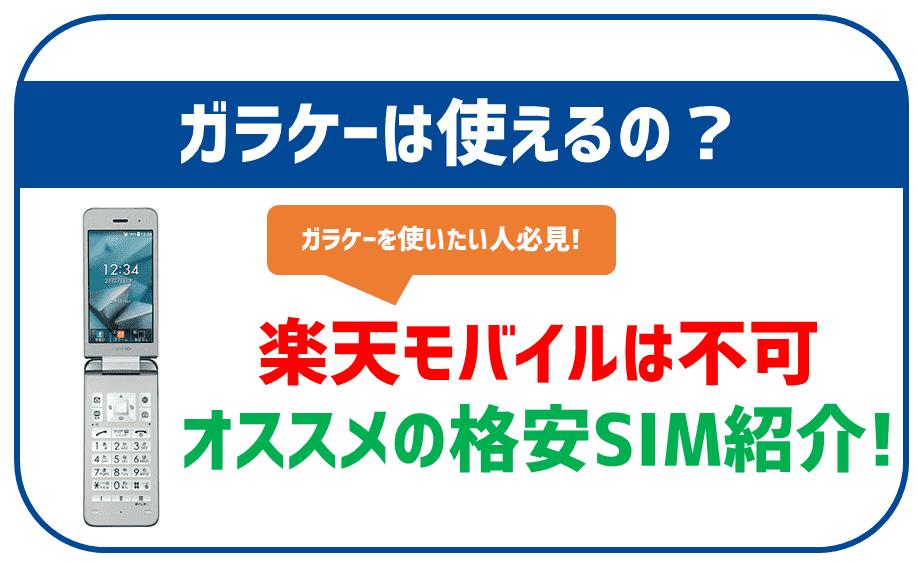
| What you can do | Things impossible |
|---|---|
| Voice call SMS (text message) | Internet connection data communication email |
To connect to the Internet with a mobile phone, APN settings are required, but the feature phone does not have a function. Even if you switch to a cheap SIM, you will be limited in what you can do.
SIM size may not fit
Please note that the size of the cheap SIM may not fit the feature phone you have been using so far. There are three types of SIM cards, and the compatible terminals differ depending on the size.
"Nano SIM" is the mainstream for smartphones after 2019, but the largest "standard SIM" is often used for older terminals. First, let's check the shape and size of the SIM card currently in use.
Monthly mobile charges may be higher than major carriers
It is easy to think that if you switch to a cheap SIM, the charge will be cheaper even with a feature phone, but the monthly mobile charge may be higher than before.
Major carriers have plans that include "free calls" and "all-you-can-call", but cheap SIMs do not.
Cheap SIM also has a free call option and a dedicated application that allows you to make unlimited calls, but unfortunately it can not be used with feature phones, and voice calls will cost 22 yen / 30 seconds.
Therefore, those who make frequent voice calls may be charged more than major carriers.
Data communication is not available
As I explained earlier , if you use a feature phone with a cheap SIM, you will not be able to use data communication.
Until now, when using a feature phone for Internet communication, "packet communication" was used. Packet communication is the unit used for 3G lines. However, at present, "data communication (bytes)" of 4G and 5G lines is the main.
The feature phone does not have a function for data communication, so it cannot be used.
Points to note when using a feature phone with a cheap SIM
Here, I will explain the points to be careful about when using a feature phone with a cheap SIM.
Check if the feature phone you are using is SIM-free
If you want to use the feature phone at the transfer destination, check whether the terminal you are using is SIM-free.
There are few types of SIM-free feature phones, and devices that have been purchased for many years may not support SIM-free. If you are using a device that does not support SIM-free, purchase a SIM-free feature phone at the transfer destination.
Check if the feature phone you are using has been confirmed to work
It is necessary to unlock the SIM lock in order to use the existing terminals by other companies, but unlocking the SIM lock does not mean that all terminals can be used.
Make sure that the feature phone you are using is a terminal that has been confirmed to work with the cheap SIM you are transferring to. It may be possible to use it on a terminal whose operation has not been confirmed, but it is not recommended because it may not be possible to use it after switching.
The terminals that have been confirmed to work are listed on the cheap SIM homepage.
Feature phones purchased before 2015 may not be usable
5G lines have appeared in 2021, and smartphones to be released in the future will mainly be 5G lines.
Against this background, it was announced that 3G line services will end in Japan. Feature phones purchased before 2015 are likely to be 3G compatible models, and SIM-free may not be available.
Cheap SIMs often use the lines of the major carriers mentioned above, so it is expected that 3G services will end in the same way.
The 3G service will not be available after a few years, so if you want to buy a new one, we recommend using a smartphone.
Recommended cheap SIM that can be used by feature phones
There are many cheap SIM carriers, but not all are feature phone compatible. Here, we will introduce three recommended cheap SIMs that can be used by feature phones.
Y! Mobile "Keitai Basic Plan SS"
Introducing Y! Mobile "Keitai Basic Plan SS".
| Y! mobile | |
|---|---|
| Plan name | Keitai Basic Plan SS |
| Monthly charge | From 1,027 yen (tax included) |
| option | Basic pack: 330 yen / month, packet flat rate: 0 yen to 4,950 yen / month |
| feature | Call charges are free between Y! Mobile and Softbank |
* Prices are as of January 2022.
Y! Mobile is a cheap SIM recommended for those who have used SoftBank so far. Wa Y! Mobile is a sub-brand of SoftBank, so the transfer procedure is easy to complete.
Y! Mobile has a plan called "Keitai Basic Plan SS" that is supported by feature phones. The monthly charge starts from 1,027 yen (tax included), which is the cheapest among cheap SIMs, and the feature is that calls between Y! Mobiles and SoftBank mobile phones are free.
In addition, you can make unlimited domestic calls by adding an optional "Fixed amount with anyone at the supermarket" for 1,000 yen per month.
Feature phone models that can be used with Y! Mobile
The following models of feature phones can be used with Ymobile.
IIJmio "Keitai Plan"
Introducing IIJmio "Keitai Plan".
| K-type run | |
|---|---|
| Monthly charge | 1,012 yen (tax included) |
| Initial cost | 3,300 yen (tax included) |
| Call charge | 20 yen / 30 seconds |
* Prices are as of January 2022.
IIJmio is recommended for those who want to use a cheap SIM with a plan exclusively for feature phones.
"Keitai Plan" has simple functions such as "voice call" and "SMS only". Since it can be used for 1,012 yen per month, IIJmio is probably the cheapest SIM if you only need a phone or SMS.
However, in addition to the monthly charge, a call charge of 20 yen / 30 seconds will be charged. For those who have a lot of talk time in a month, Ymobile's "Flat rate with anyone" is more advantageous.
Feature phone models that can be used with IIJmio
UQ Mobile "Kurikoshi Plan S / M / L"
Introducing UQ Mobile "Kurikoshi Plan S / M / L".
| Carry-over plan S | Carry-over plan M | Carry-over plan L | |
|---|---|---|---|
| Monthly charge | 1,628 yen (tax included) | 2,728 yen (tax included) | 3,828 yen (tax included) |
| Data capacity | 3GB | 15GB | 25GB |
| When the data capacity is exceeded | Up to 300Kbps | Up to 1Mbps | Up to 1Mbps |
* Prices are as of January 2022.
UQ Mobile is a cheap SIM recommended for those who have used au so far. When transferring from au, you can transfer to UQ Mobile by linking your au ID.
The "Kurikoshi Plan" on UQ Mobile does not have a plan dedicated to feature phones and is the same price plan as smartphones. Therefore, it may feel expensive compared to other cheap SIMs.
However, UQ Mobile has stable data communication among cheap SIM carriers, and there are many physical stores. It is recommended for those who are thinking about switching from a feature phone to a smartphone.
Feature phone models that can be used with UQ Mobile
The following models of feature phones can be used with UQ Mobile.
Currently, the online store is no longer handling feature phones. For purchase, please contact the actual store.
summary
In this article, we have also introduced recommended cheap SIM carriers that can use feature phones, precautions, advantages and disadvantages.
The contents of the article are summarized below. There were three ways to use a feature phone with a cheap SIM.
1 Insert a cheap SIM into a SIM-free feature phone 2 Insert a cheap SIM into a feature phone purchased by a carrier 3 Purchase a set of feature phones with a cheap SIM carrier
If you get an MNP reservation number and purchase a SIM card, you can use the phone number you used for the feature phone as it is. However, the function is only voice call and SMS, and data communication, tethering and e-mail cannot be used. In addition, there are many disadvantages such as the need to check the operation of the terminal.
Keep in mind that in some cases it may be easier and cheaper to buy a new smartphone with a cheap SIM carrier.
The cheap SIM introduced this time is collecting carriers that support feature phones. Please compare your usage with the price plan and choose the most suitable one.
 notebook-laptop
notebook-laptop







