The ever-evolving "best" web browser "Vivaldi" dramatically improves the usability of Android tablets
PHOTOGRAPH BY VIVALDI
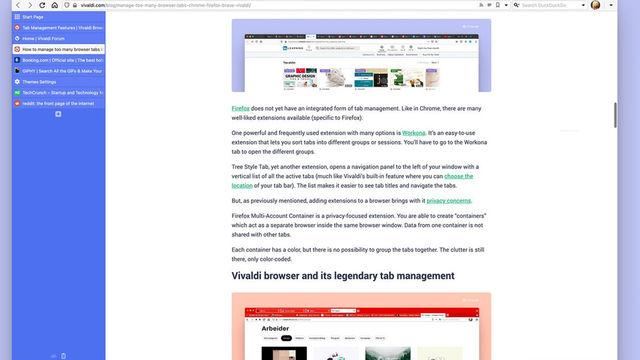
The makers of one of our favorite web browsers, Vivaldi, recently announced a significant update. The latest version, Vivaldi 5.0, is now available for Mac, Windows, Linux and, most importantly, Android. Unknown options for web browsers, highly customizable and multi-functional "Vivaldi" appeals Vivaldi version 5 has some new features for PC, but the new and attractive features are the mobile version I'm concentrating on that. By the way, the mobile version of Vivaldi is for Android (Vivaldi for iOS is not available). This update is especially focused on Android tablets, and has adopted measures to make web browsing on a large screen comfortable. This is something even Google has not been able to achieve with its own browser. In fact, I've heard very little about apps optimized for Android tablets these days. And it's at the heart of the frustration with Android-powered iPad "alternatives." All of these devices have bad software. However, it's worth mentioning that Google is working to improve the usability of tablets. The results will be included in the next version of Android, which has just been released into early access. But with Vivaldi 5.0 you don't have to wait for Google's update. You can enjoy web browsing on your Android tablet to the fullest in no time.
Equipped with a convenient tab stack function
One of the most welcome features of the mobile version of Vivaldi is the tab stack function that allows tabs to be grouped together. Moreover, it can be used on both Android smartphones and tablets. Specifically, a group of tabs is arranged in the first row, and the tabs (stacked) under the selected group are arranged in the second row. If you press and hold "New Tab", a new tab will open in the second row. When you select the first row of tabs, the second row of tabs will be hidden, but they will still be visible even if the color fades, so you can see that there are tabs below the main tabs. You can also create a tab stack by dragging and dropping on the "Tab Switcher" screen. I thought I would love this tab stack feature on tablets, but it turned out to be very useful on smartphones as well. In the future, I think it would be really nice to add a function that allows you to sync tab stacks that were open on your PC to your smartphone (currently not possible). But even without that special feature of syncing, TabStack is a great way to separate work and personal tabs on mobile devices. It's also great at "hiding" tabs. For example, even if a child fiddles with a parent's smartphone, there is no fear that the child will know that he/she was looking for a gift online.
 notebook-laptop
notebook-laptop






