Surprisingly, "Great Evolution" Thoroughly testing Panasonic's new toughness tablet (page 1/4)
Panasonic's "TOUGHBOOK FZ-G2" is the latest 10.1-inch Windows tablet from the company's toughness terminal brand "TOUGHBOOK Series". Compared to the predecessor "TOUGHBOOK FZ-G1", it has improved scalability by "modular structure", updated compliant environmental resistance standards (MIL-STD-810G → MIL-STD-810H), adopted a high-brightness LCD panel, Various updates have been made, such as the adoption of RGB backlighting for the keyboard base (sold separately). The estimated sales price starts at 252,000 yen (including tax).
If you look closely at the contents of the update, some people may wonder, "Huh? Isn't TOUGHBOOK a gaming PC? Why did you put RGB lights on the keyboard base?" However, those who know the "harsh site" should think, "As expected! This is a functional improvement that can only be achieved by knowing the site well."
What does it mean to "improve functions that can only be done by knowing the site"? In this article, we will examine the capabilities of the FZ-G2, which is meaningful only in harsh environments.
The "TOUGHBOOK FZ-G2", which has appeared as a new model of the 10.1-inch Windows tablet, features enhanced expandability and usability outdoors. "Drip-proof" and "high expandability"Since its introduction, the TOUGHBOOK series has promoted "durability" and "dust-proof/water-proof (drip-proof) performance" as the most important "specifications". . On the other hand, the TOUGHBOOK series also emphasizes the expandability required as a business PC, and in addition to having various expansion ports (interfaces) on the main unit as standard, by exercising the optional configuration service (BTO option) at the time of purchase, Additional expansion ports and barcode readers can also be installed.
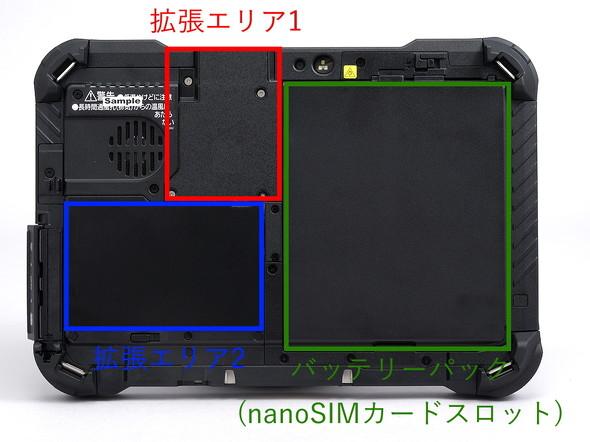
However, it is unexpectedly difficult to achieve both "sturdiness", "waterproof/dustproof performance" and "scalability". Standard expansion ports, for example, are usually covered with a sturdy lid. Of course, if the lid is removed, the sturdiness and waterproof/dustproof performance will be greatly reduced. Also, since the option configuration service is an option at the time of purchase, even if you want to add a barcode reader later, it is not possible.
In the FZ-G2 that appeared this time, although the lid on the standard port could not be eliminated (correct in terms of maintaining durability and dust/water resistance), additional expansion ports and barcode readers can be replaced later. / It was revised to the design that can be added. Specifically, two "extension areas" are provided on the back of the main unit, and the following "attachment options" can be installed later.
If you change the attachment option according to the purpose, you can use the same main body even if the purpose changes. If the attachment option fails, you can replace it yourself, which reduces downtime. Convenience has improved a lot.
Some people may be worried about "Can you maintain waterproof / dustproof performance?", but the FZ-G2 firmly protects the expansion area with rubber packing. If you tighten the screws with the torque specified by Panasonic (*1), you can rest assured that the dustproof/waterproof performance will be maintained.
In addition, the FZ-G2 has a removable battery. Based on the JEITA battery operating time measurement method (Ver.2.0), the maximum continuous drive time is approximately 18.5 hours with the attached battery and approximately 26 hours with the large capacity battery (sold separately). If you attach the keyboard base, the driving time will be shortened by about 1 hour.
(*1) 0.45 Nm (±0.05 Nm) or 4.5 kgf/cm (±0.5 kgf/cm)
The expansion area is on the back of the main unit. A dummy cover is attached in the standard stateThe upper part of the main unit. In the part surrounded by a red frame, ports etc. are arranged when the attachment option is installed in the expansion area 1. The battery is also detachableA drawing of the barcode reader attached to the expansion area 1Ports on the main unit are USB 3.1 Type-C terminals on the left side. , USB 3.0 Type-A terminal, one wired LAN (1000BASE-T compatible), and a power input terminal on the right side. The USB 3.1 Type-C terminal also supports power input via USB Power Delivery (USB PD) and video output via DisplayPort Alternate Mode.
Ports are covered with packing, and the power input terminal is protected by a sliding cover. To ensure waterproof/dustproof performance, close these tightly when using.
There is an expansion bus connector on the bottom that can be used to attach an optional keyboard base or cradle, but it is not protected by a cover. However, please rest assured that this does not affect the shock resistance and waterproof / dustproof performance.
Left sideYou need to open the cover to access the ports on the main unit. The USB 3.1 Type-C terminal supports power input via USB PD and video output via DisplayPort Alternate ModeRight sideThe power terminal has a sliding cover. There is Please note that the keyboard base cannot be attached unless it is closed firmlyThere is an expansion bus connector on the bottom and a slot for the alignment guide of the keyboard baseNewness and durability /Reliability Balanced Specifications notebook-laptop
notebook-laptop






