"Office" supports ARM64 on "Windows 11" - Maintains compatibility with existing x64 add-ins
On June 28th (local time), Microsoft announced that Microsoft Office will support the ARM64 platform with Windows 11.
The ARM64 version of "Office" has been recompiled with "ARM64EC", and although it runs natively on ARM devices, it is characterized by maintaining compatibility with existing 64bit (x64) add-ins. . Also, by changing from 32bit (x86) to 64bit, more memory can be used. You can expect performance and stability improvements when dealing with large documents.
Related articleBoth ARM native speed and x64 interoperability - Microsoft announces "ARM64EC"
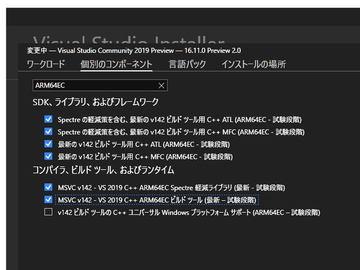
To try 64bit "Office" for Windows for ARM, it is necessary to satisfy the following conditions.
If you install 64-bit Office on an ARM device running the latest Windows Insider build, the installer will automatically set up ARM-optimized versions of Office applications. (Unconfirmed by the editorial department). From installation to execution, the ARM version of "Office" will exhibit almost the same operability and performance as "Office" running on an Intel-compatible CPU.
To see if your installed Office is ARM-optimized, check the architecture in Task Manager. If it says "ARM64 (x64 compatible)", you're running an ARM-optimized binary (ARM64EC).
Please note that there are known issues with the ARM64 version of Office.
Also, there are currently only five applications that run on ARM64: Word, Excel, OneNote, Outlook, and PowerPoint. Other Office apps run in x64 emulation mode.
 notebook-laptop
notebook-laptop






