If you get used to it, you may not be able to return to the original, Android app "Alte Japanese Input Keyboard"
How do you input characters on your smartphone, how are you input?
I think that the style of inputting QWERTY with both hands with both hands, input in a so -called garage -like input (field input), and flick input unique to smartphones is different.
The author says flick input in Japanese, and in English in English, a hybrid style that uses Qwerty input properly.The AQUOS SENSE5G, which is owned, is about 71mm width and about 178g, so it is a nice point that it is hard to get tired even if you hold a flick with one hand.
By the way, this time, we will introduce the Android application "Alte Japanese Input Keyboard" that has a unique style flick input function and improves input efficiency.
The major feature of the Alte Japanese input keyboard is that, for example, a character that requires multiple operations in normal flick input, such as "today", can be input at one time.
アルテ日本語入力キーボードにおける入力方法(一例)Consider the case of entering the word "today" by flick.First of all, you hit "ki", hit "yo" to make it smaller, and finally enter "u".And at this time, the finger should be turned away from the keyboard and input it.
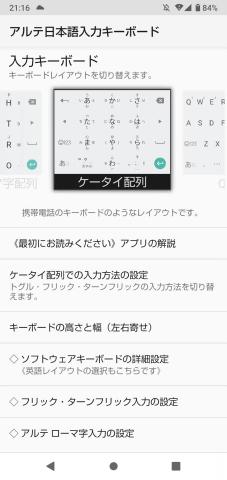
However, if you use "Turn Flick input", which is the function of the Ulte Japanese input keyboard, you can input simply by sliding your finger in a specific direction without separating your finger at all.
I think it's faster to see it than to explain in words, so I took a GIF video along with the normal input method.
First of all, in the normal input method, when you enter "today", your finger is away from the keyboard several times.
Next, in the turn flick input of the Alte Japanese input keyboard, you can see that you can input "today" simply by sliding your finger.
The point is that you can efficiently input not only this turn flick input, but also the turbidity and semi -sounds as well as "Kyoso".I got used to this input method and I couldn't return to normal flick input.
In addition, I do not use it, but there is also a function called "Arteloma character input" that can input Romaji with 12 keys, and it is so customizable that I can not grasp it myself.
If you want to make your usual flick input more speedy, why not try the Alte Japanese input keyboard?
| docomo | au | SoftBank |
 notebook-laptop
notebook-laptop






