DAZN (Dazone) Login method | Sign -in procedure, if you can't access it?
[DAZN login method] Introducing the Dazone app and the login (sign -in) procedure from the web browser.What if you can't log in?
Introducing the login method of DAZN (Dazone), which distributes more than 130 genres.
▶ [Immediate viewing] Register now from the DAZN official website!
The app, the login method from the web browser, and the sign -in procedure for DAZN for docomo users are summarized.
table of contents
Recommended editorial department
- How to log in DAZN
- How to log in DAZN for docomo
- If you can't log in to DAZN
How to log in DAZN
The login procedure of DAZN has different login procedures depending on how you registered as a member.
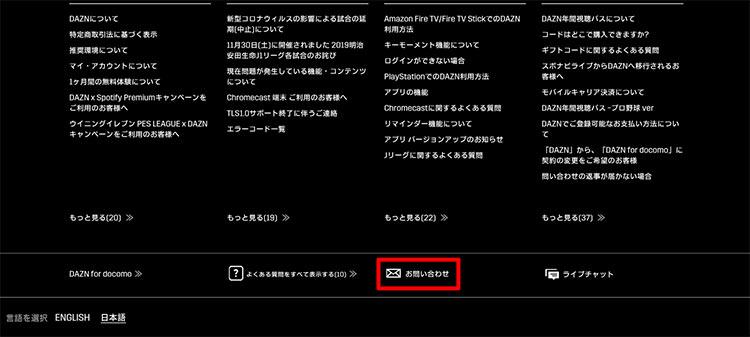
If you register a member using a credit card or debit card directly from a DAZN site on a smartphone, tablet, personal computer, etc., you can log in by the following procedure.
- DAZNアプリもしくはWEBブラウザで「DAZN」を開く
- ログインページにて「Eメールアドレス」と「パスワード」を入力
- 「視聴を開始する」を選択
Return to the top
How to log in DAZN for docomo
If you use the ID and password of the d account to register as a member from the "DAZN for docomo site", the login method differs.
- ログイン画面でdアカウントを選択
- dアカウントのID/パスワードを入力
If you log in from a TV (smart TV or game console), the procedure is as follows.
- DAZNのパネルをクリック
- ログイン画面でdアカウント選択
- 表示されるページの指示に従って、スマホやタブレット、PCで(https://www.dazn.com/tv)を表示
- 該当シリアルコードを入力
- dアカウントのログイン画面にてID/パスワードを入力
Return to the top
If you can't log in to DAZN
Check login information
First, check if the email address and password are registered.If the login information is different, the error code "50-49-401 or 50-049-401" will be displayed.
If you make a mistake in the password 10 times, the error code "50-00-429 or 50-000-429" will be displayed, and you will not be able to log in for about 15 minutes to protect your account.
Password Reset
If you want to reset your password, access the "Password Reset Page".
Enter the registered email address and click the URL that arrived in the email.Reset the password.
Confirmation of registration email address
If you have forgotten your email address, you can check from the "e -mail address confirmation page".
Reboot using terminals
The restart method varies depending on the terminal usage, but the basic procedure is as follows.
広告End the app → Turn off the terminal → Turn on the power again after 10 to 20 seconds
Contact customer service
If you can't log in with the above procedure, please contact "DAZN Customer Service".There are two types of contact methods for customer service.You can contact us by email and live chat.
Return to the top
 notebook-laptop
notebook-laptop






