Google releases programming education curriculum "CS First" for elementary schools that can be used for free
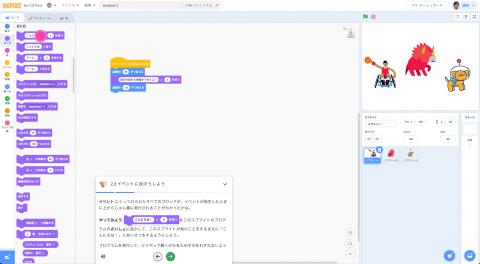
Google announced on March 1 that it has released a computer science education curriculum "CS First" that supports programming education in elementary schools. [See another image related to this article] Programming education has become compulsory in elementary schools since 2020, but a non-profit organization Minna no Code surveyed with the support of Google.org found that "programming" in domestic school education According to the Survey on the Current State of Education, more than 70% of children enjoy programming, which is a positive result. it's up For this reason, Google has released a computer science education curriculum "CS First" using Scratch for the Japanese market to further support the practice of programming education in elementary schools. The CS First program released this time is based on the curriculum launched in North America in 2014. Used by over 2 million children and over 70,000 teachers in over 100 countries. For the release in Japan, we have newly developed contents that are in line with Japanese programming education. ■ Courses that can be used in class CS First is a free, easy-to-use computer science education curriculum designed for elementary school students in grades 3 to 6. In the same curriculum, teachers can teach children the basics of programming using a special version of the Scratch code editor "Scratch for CS First" on the CS First website. Anyone can use it for free from a browser, and as a function for teachers, by logging in with a Google Workspace for Education or CS First account and creating a CS First class, students' progress and programs can be monitored. You can also check. Scratch projects created on CS First can be shared only between students and teachers. Also, if you have a Google Workspace for Education account, you can import classes from Google Classroom. "When you look at the actual screen, there is a section in the center of the screen that displays explanations and curriculum, which is different from the normal Scratch programming screen." (Google G.K.)
Children and IT, Yuko Miura
Last update: Impress Watch notebook-laptop
notebook-laptop






