Drawing handwritten characters on screenshots Xperia Tech -Weekly ASCII
92nd
February 01, 2018 10:00 Updated
Sentence ● Satoshi Nakayama Edit ● ASCII Editorial Department
Press the power key and the lower volume key at the same time in Xperia, or tap the "Screenshot" from the menu displayed by pressing the power button at the same time, and you can save the displayed screen as an image.It is a useful function when displaying a map application etc. and sending a meeting place to the other party, so many users should use it.
Screenshot can be saved from the menu of the power key and long press.
However, it is difficult to understand just by saving and sending the screen.Therefore, I recommend writing handwritten characters with the "sketch" app.First, display the saved screenshot on the album and tap the edit button at the bottom of the screen.Xperia has some apps that allow you to edit photos and images, but here you select "Sketch".
Display the saved screenshot and tap the edit button
Select "Sketch" as an editing app
First, a screen to trim the image and adjust the size is displayed.If you don't need to trim, tap the check mark on the top left of the screen.
Only the necessary parts can be cut by trimming
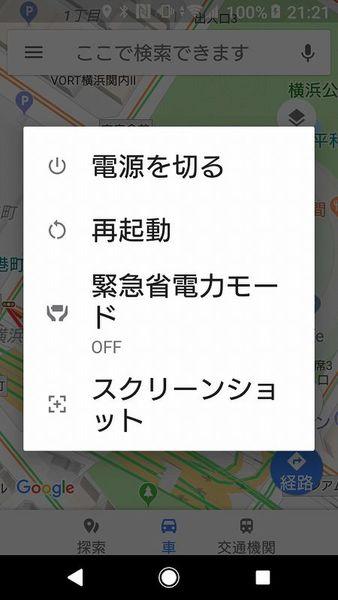
When the trimming is completed, the edit screen will be displayed.In the standard, the pen mode is selected, so if you touch it with your finger as it is, you can draw a line on the screen and draw handwritten characters.
Touch the screen and draw handwritten letters
Tap the pen mark at the top left of the screen to change the type, color, and thickness of the line.As you write with your finger, adjust the type and thickness of the line that is easy to write.Depending on the type of pen, there are some things that can be written quite wide, so it is convenient to hide the characters in the photo.
There are many types of pen, so the color is easy just to choose by touching
When the enclosure is over, just save it.Even if you save it, the original image remains as it is, so it is safe.By the way, if you tap share, you can send images edited from applications such as SNS.
When you tap save, it is saved as a different image from the editorial image.
Not only handwritten characters, but also stamps and textbooks
Sketches not only draw lines by hand, but can also stick stamps and texts on photos, so it's perfect when you want to process a little photo.Remember how to use the sketch app and use screenshots and photos effectively!
* Xperia XZ Premium So-04J/Android 8.0.Verified with 0.
この記事をシェアしようLet's subscribe to the latest information on Weekly ASCII
カテゴリートップへ notebook-laptop
notebook-laptop






