"Docker Desktop 3.4" released-Improved the misleading reminder that you can not skip updates unless you are a paid version
US Docker released "Docker Desktop 3.4" on June 9 (local time). The update introduces a new volume management interface (requires a Pro/Team Docker subscription) and experimental support for Docker Compose V2. In addition, the specification has been changed again in response to many criticisms of the update skip function introduced in "Docker Desktop 3.3".
"Docker Desktop 3.3" has a UI for refusing reminders about specific versions (skipping this update) for Pro/Team users who need to continue using older versions of "Docker Desktop" was added. Therefore, many users interpret that it is necessary to purchase a Pro/Team license to skip versions, but this is not the case. Free users could continue using that version by closing the reminder with the X button.
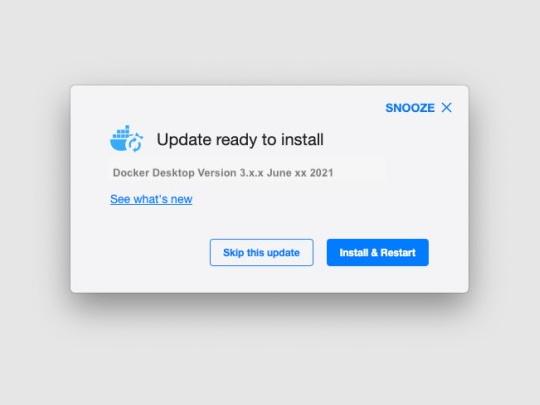
Since "Docker Desktop 3.4", when an update is available, the app (whale) icon in the notification area changes to inform the user of the existence of the update. Users can update at their own convenience.
If you continue to ignore this indicator, a reminder will appear two weeks after the update is first available. The "Skip this update" button is the same as in Docker Desktop 3.3, but the Pro/Team license icon is gone and anyone can decline the reminder.
In addition, a snooze label was added to the [x] button in the upper right, and it was clearly stated that when the reminder was closed, the notification would be sent again later (the next day). You can't update right now because it's being worked on, but if you want to be notified again later, you can press this button.
Reminders introduced in "Docker Desktop 3.3" Reminders after "Docker Desktop 3.4""Docker Desktop" is a tool that allows you to install "Docker" on your Windows/Mac environment and make it easy to use. Currently, it can be downloaded for free from the official website. For the Windows version, "Pro" edition (64bit) or higher of "Windows 10 version 1709" or later is required. If "WSL 2" is used as the backend, it can also be used with "Windows 10 Home" ("Windows 10 version 1903" or later). It also supports Apple Silicon (Apple M1 chip).
 notebook-laptop
notebook-laptop






