"Chrome OS Flex" Introduction method explanation and usage review.Easy introduction, the operation is crisp -Sumo !!
The speed of installing on USB is the revolutionary level.Of course, the operation is fast.
I immediately used the new OS "Chrome OS Flex" announced by Google in February 2022, so I will review it.
This OS is an OS that has been improved and added to google's CHROMIUM OS -based CloudReady, which is acquired by Google in 2020, to use more devices.The operation is relatively lighter than Windows and MacOS, and is attracting attention as an "old PC resuscitation".
In this article, the introduction method is introduced, but "Chrome OS Flex" is currently a development version, and it may contain incomplete functions and serious bugs.At worst, you may have serious errors and problems on your PC, so be sure to do it at your own risk when introducing.We are not responsible for any damages.Also, when creating a USB media, all data inside the USB media will be completely deleted, so please check it carefully before execution.
Index
"Chrome OS Flex" can be installed by creating USB media and booting PCs from USB.It is also possible to execute the OS on USB without installing it.
This installation media can be created from Google Chrome extensions.There is no need to install tools for creating installation media on your PC, like Windows.In addition, there is no detailed setting and you can create it simply by following the instructions.I haven't tried it, but it may be possible to run "Kiwi Browser", which can use the desktop version of Google Chrome extension on Android.
What you need for installation is as follows.Network connection is required when setup.
The creation procedure is as follows.
First, add "Chromebook Recovery Utility" to the extension from the Chrome web store.
Once the addition is completed, open the "Chromebook Recovery Utility" from the upper right tab.The "Create a recovery media of Chromebook" screen is displayed. Select "Start".
USB requires 8GB or more
When the "CHROMEBOOK Identification" screen is displayed, click "Select a model from the list", select "Chrome OS Flex" in the manufacturer field, and select "Chrome OS Flex (Developer-Unstable)" in the product field.Click Continue.
The "Insert USB Flash Drive or SD Card Insert" screen is displayed. Insert the USB memory or SD card and select the media to use.At this time, it is recommended that you remove external memory devices other than those you use to prevent them from accidentally selecting another media.Once you have confirmed, click Continue.
When the "Create Recovery Image" screen is displayed, click the "Create now" button to start creating a USB installation media.Once you start, all data in the USB memory will be completely deleted, so before you start, check if you have selected the correct USB memory once again or if the important data has been saved.。
After the start, the work is performed in the order of downloading → confirmation → writing → confirmation.When writing starts, Windows displays UAC, and MacOS requires a password, so enter your permission or password to continue working.Depending on the network environment, it takes about 10 to 15 minutes.
When "Creating a recovery media has been completed" is displayed, the creation of the installation media is completed.
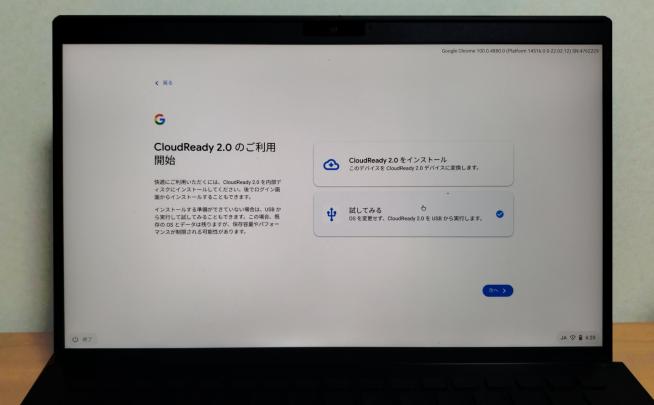
Since the creation of the installation media has been completed, we will execute it and check the feeling of use.For the operation comparison with the new and old device, I used VAIO SX14 (Intel Core i7-1165G7) and Lenovo G50 (Intel Core i3-4005U) to check the operation.After confirming the basic functions with the latest CPU, the Lenovo G50, which has the CPU announced in 2013, will work comfortably.
Chrome OS Flex also supports both BIOS/UEFI firmware, so it starts from an external device in each PC.
When you start, the Chrome logo is displayed and the setup screen is displayed immediately.Set the language and keyboard and click "Start".
On the next screen, you can select whether to install or execute "Chrome OS Flex" from USB without installing.At present, it is important to note that you cannot set detailed partitions when installing.This time, it will be executed from USB, so select "Try it".
Next, move to the Wi-Fi connection setting screen.In "Chrome OS Flex", as mentioned above, a network environment is required when setup.When connected to Wi-Fi, the login screen to the Google account is displayed next, so log in and continue.
After that, follow the confirmation of the terms, information collection settings, Google Assistant settings, etc., so we will continue to set up according to the instructions.
When the setup is completed, the desktop will be displayed.This is done.
According to the official announcement, it was possible to use it on a Mac, but in the MacBook (Retina, 12-inch, Early 2015, Intel Core M-5y71), the keyboard and tracks.The pad did not respond.When booting Windows from external SSDs, trackpads and keyboards were used by applying BootCamp driver, but drivers were not provided for Chrome OS.The wired mouse and keyboard are recognized.
This problem cannot be denied the possibility of only the author's environment, but it seems that an external keyboard or mouse is required when used on a Mac.
If you actually use it, I will list the good points and points of concern.
The first thing that was good was, of course, the light operation.Lenovo's G50 equipped with Intel Core i3-4005U, which I used to use in the past, is Windows 8 with the initial installation..When upgraded from 1 to Windows 10, the operation became heavy.First of all, it took more than a minute to start up, and it would take about 20 seconds to open more software such as Chrome.When this becomes "Chrome OS Flex", the OS starts up in less than 10 seconds, and Google Chrome starts immediately.
The video below is when you open YouTube.YouTube is characterized by the performance of the device, and the difference in operation is likely to occur when displaying the full screen.When running Windows, it takes about 6 to 7 seconds to switch to the full screen display, but you can see that "Chrome OS Flex" can move smoothly.I was surprised that the operation was stable even when I started YouTube while recording the screen.
In addition to the CPU performance, the performance of the storage is slightly involved in the startup speed and operation, so it is not a lightweight and high -speed OS.However, the SX14 equipped with 12 -generation Core i7 and the G50 equipped with the 4th generation Core i3, so there was no difference in the operation, so it is no exaggeration to say that it is a high -speed and stable OS.increase.
What I found the lightest among the OSs I used in the past was the Linux distribution "NN Linux" developed by Japanese Takebayashi Human, and I believe that there is nothing better than this.I did it.However, it is as low as it is as low as that.
Here is what I was most interested in.The biggest difference between "Chrome OS Flex" and normal Chromebook is that the Google Play Store is not installed and the operation of the Android application is not supported.This is the same as before CloudReady was acquired."Chrome OS Flex" is an OS assuming Internet connection, and most apps placed on the menu are executed on the web browser using the individual window of Chrome.
All office apps operate on the Chrome browser
For the time being, a Linux virtual machine can be used as a function for developers, and you can also move the Linux GUI app.However, execution requires some specifications, and a CPU corresponding to Intel VT-X is required, and the old PC has a slightly higher hurdle.
Since the OS that sells is a selling OS, "it moves comfortably on old personal computers", it is necessary to keep in mind that native apps are reduced to the extreme, and that it is based on the basics on the browser.
I felt that "Chrome OS Flex" was a "savior" that re -plays the role of old personal computers, which has inherited the convenience of CloudReady, but also improves the sense of stability.However, I am a little disappointed that advanced functions cannot be used from the specifications.
The most realistic usage I think is the remote desktop.I felt that "ChromeOS Flex" has the perception of a PC for browsing the Internet, and it is suitable to use it in a simple role such as a web conference.
Nevertheless, "Chrome OS Flex" is in the development stage and there are still many functions that have not been experienced.I'm going to dig deeper in the future.
February 26, 2022 11:07 Correction: At the beginning of the article, Linux was included in the use of Chromebook recovery utility, but Linux did not support this extension.I am sorry.
 notebook-laptop
notebook-laptop






