[Android] If the image is not easily reflected in the gallery, change the file transfer application (Send Anywhere)
If you transfer images and video files to Android, but don't have to come out in the gallery, I will write a story that you should change the file transfer app.
Here, I will write the information for those who say, "It will come out in the gallery over time, but we have a waste time."
Do you see an image file?why?
For Android's "LINE", "Instagram", "Capcut" apps, select images and videos from the gallery.
"Gallery" is like a catalog of images and video files in Android.
In Android, if you receive an image file from outside the smartphone, it will be automatically registered in the gallery, but if it is passed through some file transfer application such as "Resilio Sync", it may not be registered in the gallery unless there is time.I have.
This is because Android has a mechanism in which the storage is scanned and the image file is automatically registered in the gallery.
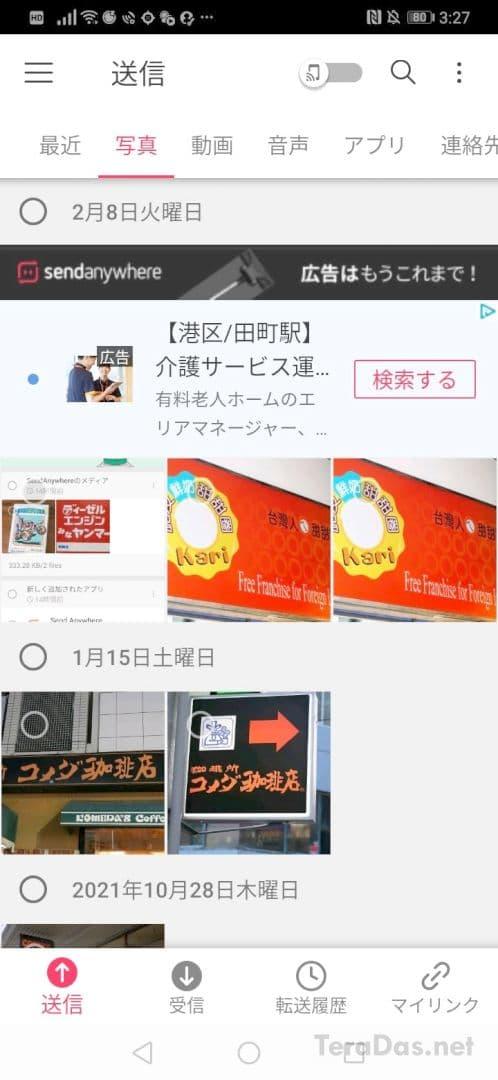
As a result, even if the image is manually brought via the SD card or if there is a file transfer application that does not register in the gallery even if you receive the image, the image will be reflected in the gallery if you spend time.。
What is the file transfer app that will register immediately to the gallery?
This means that if the image file is transferred to the smartphone but it is not easily reflected in the gallery, if you change the file transfer method and application, it may be reflected in the gallery immediately.
The answer is, for example, with the following app, the image sent to the smartphone is immediately registered in the gallery.
Here is an example, and in fact, more file transfer apps will register in the gallery immediately, so let's try various apps.
For those who are troublesome to try, an app called "Send Anywhere" is recommended.You can transfer files quite easily just by input of numbers 6 digits.
It is better to change the file transfer method than to restart smartphone or delete app data.
In this case, there is also a measure to promote storage re -scanning by restarting smartphones and deleting application data.
But personally, I think it would be more efficient to change the file transfer method.
Recently, applications and functions that cannot be used only with smartphones and tablets, such as posting Instagram and editing videos in Capcut, have increased.
However, there are still many cases that rely on PCs as a mother ship, so it can be said that the importance of developing workflows that combine smartphones and PCs has increased significantly.
At that time, it is very important that the images transferred to the smartphone come to the gallery immediately.
I hope this article will help you improve your smartphone product productivity.
 notebook-laptop
notebook-laptop






